We are all so busy it is easy to not notice new features that will make our lives easier. Here is a short explanation of just 8 improvements to Microsoft Teams that I think you will find value in:
- Teams Co-organizer Meeting Role added.
“(Co-organizers are) …granted most of the capabilities of the organizer in the meeting, including being able to access & modify the meeting options for the meeting”
.
- Teams now automatically looks up “publicly available” LinkedIn information on peoples profile card. If your Teams does not do this already, it will start to in the coming weeks
. - A formal Q&A app is now available in Teams for both meetings and Webinars. Just click the APPS icon (bottom left) then scroll down for Q&A.
“(Provides)…event organizers add the ability for attendees to have a focused, structured conversation”
- By the end of December 2021, our corporate version of Teams will connect with personal Teams users (like old Skype)
“…invite any Teams user to chat using an email address or phone number, and remain within the security and compliance policies of their organization.”
.
- 800 new emoji’s have been added to Teams Chat. If you don’t see them already, they should show in the next few weeks as the updated version gets rolled out
. - Teams now lets you can now share a PHYSICAL whiteboard using your camera:
- ALL users in a Teams chat can now edit (at the same time) a message with a table, list or action items:
. - The digital whiteboard (available both in and out of Teams) now works on our Android cells, and MS has added a dozen new whiteboard features that will be rolled out to our Windows 10 desktops at the end of this month. If you want a quick Whiteboard primer watch THIS short video:

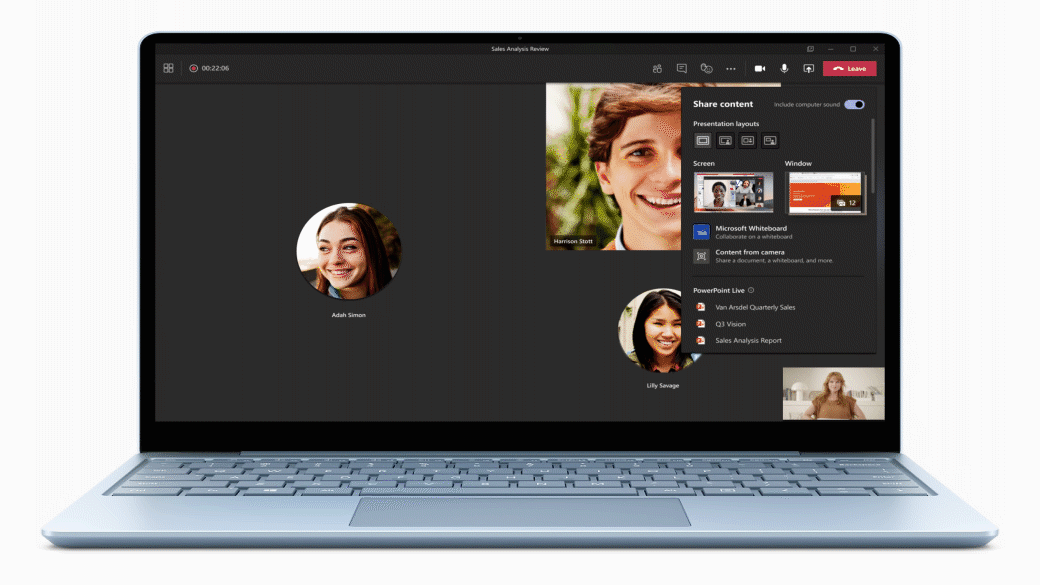
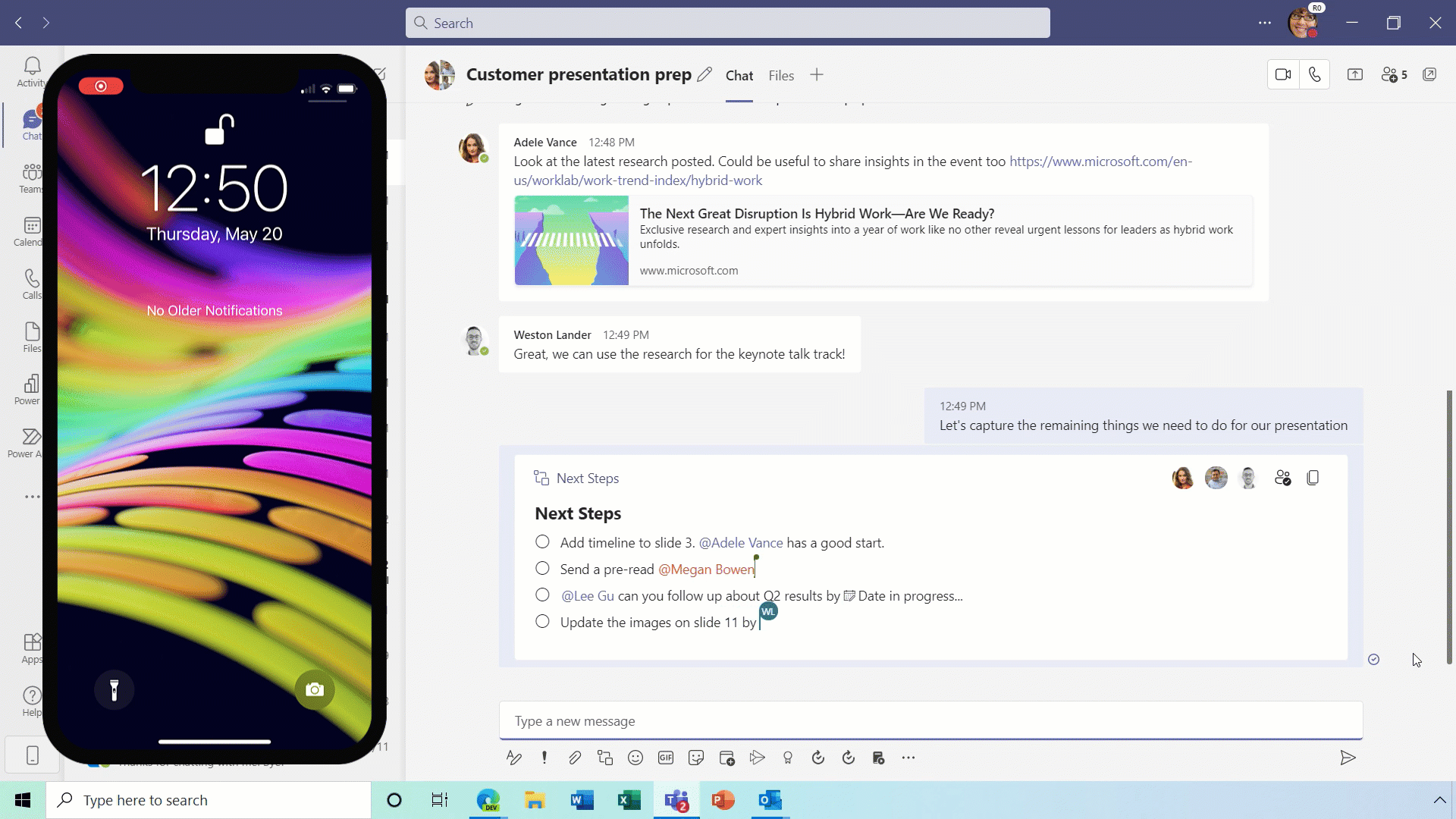



2 Comments
High-quality Plantronics Headsets and Jabra Telephone Headsets Range – Up & Running Technologies, Tech How To's · December 16, 2021 at 8:21 pm
[…] For communication with clients, to use in meetings, to listen to music and to attend the office meetings, only quality sounds, and clear voices can enable the people to buy the best stocks. As compared […]
How Technology Makes Studying Easier – Up & Running Technologies, Tech How To's · November 23, 2021 at 9:45 pm
[…] and platforms are enabling you to have a video conversation with anyone you want. You can find out what’s new in Teams to have better conversations and create group discussions for more productive classes. Video […]